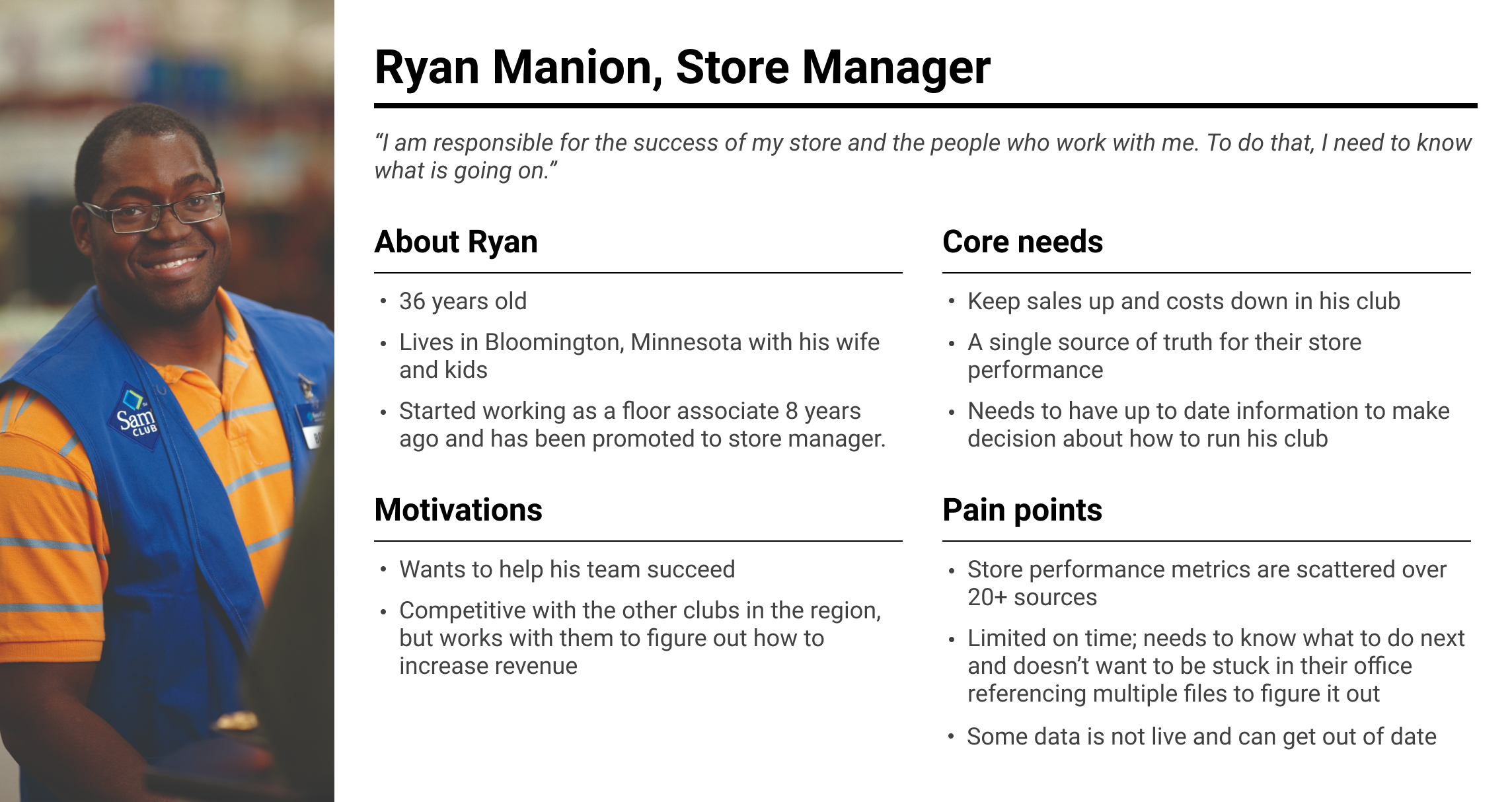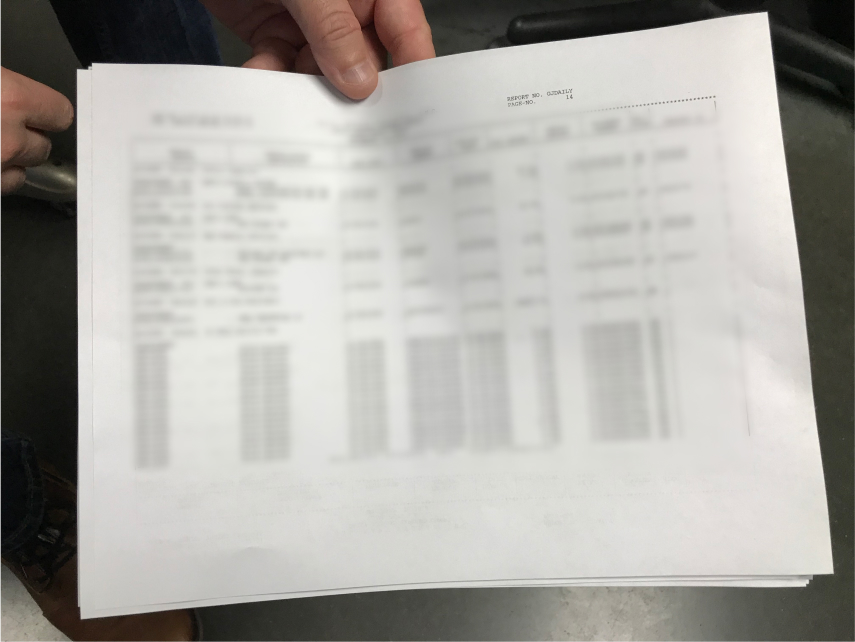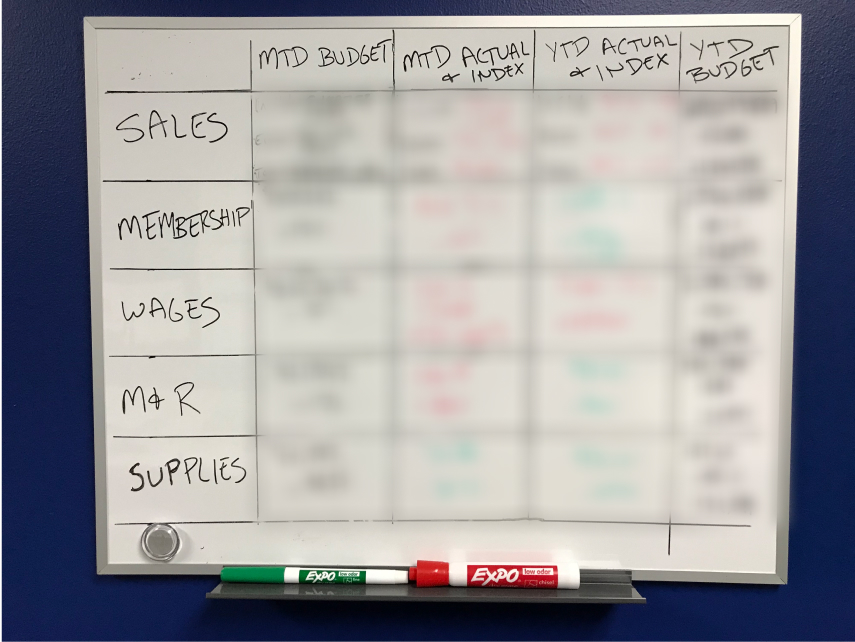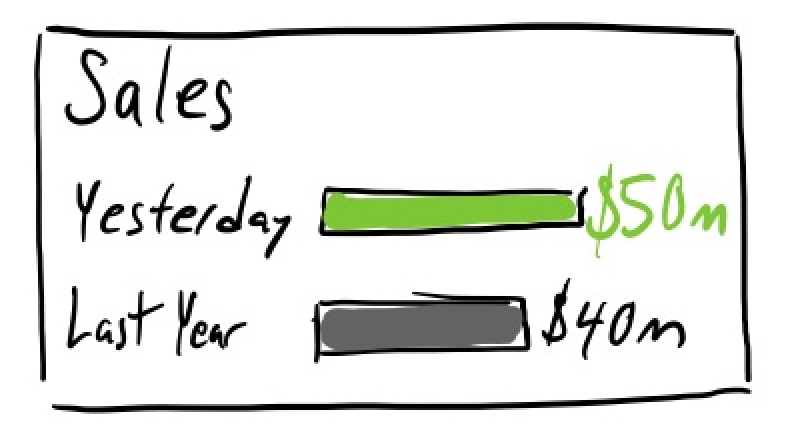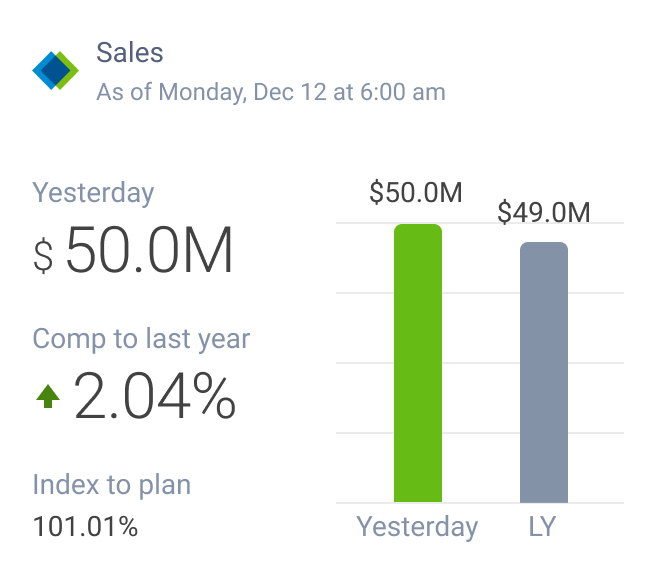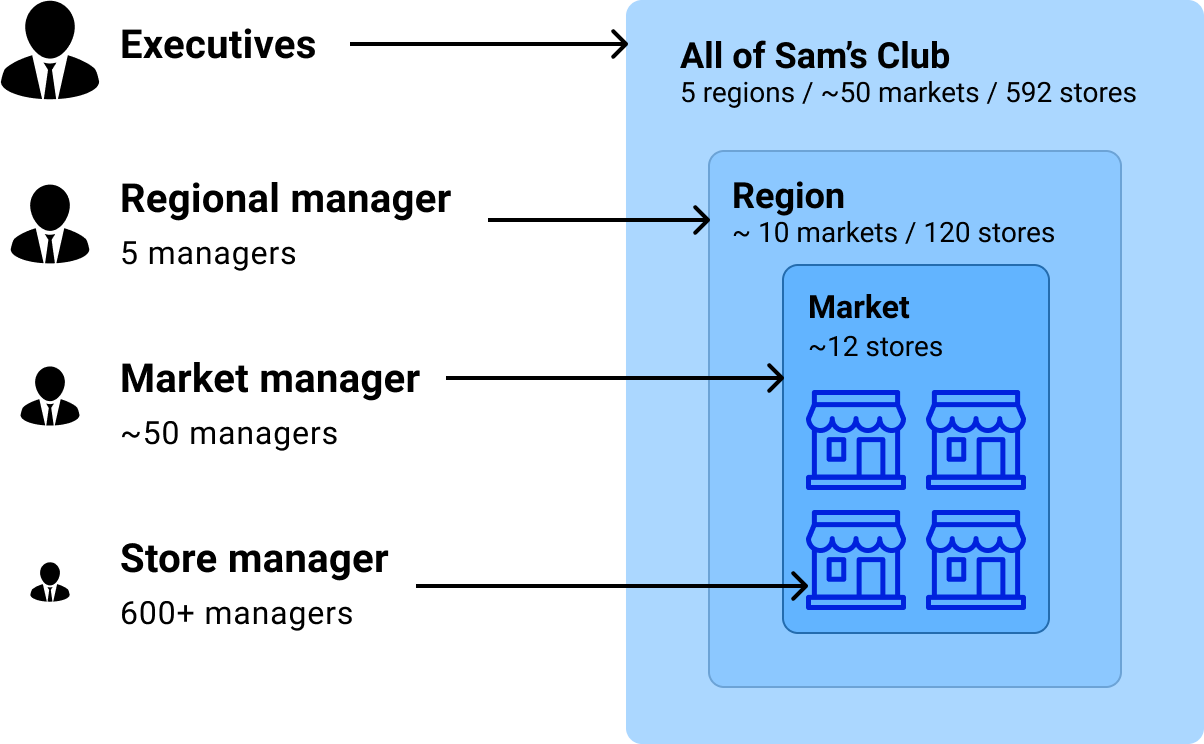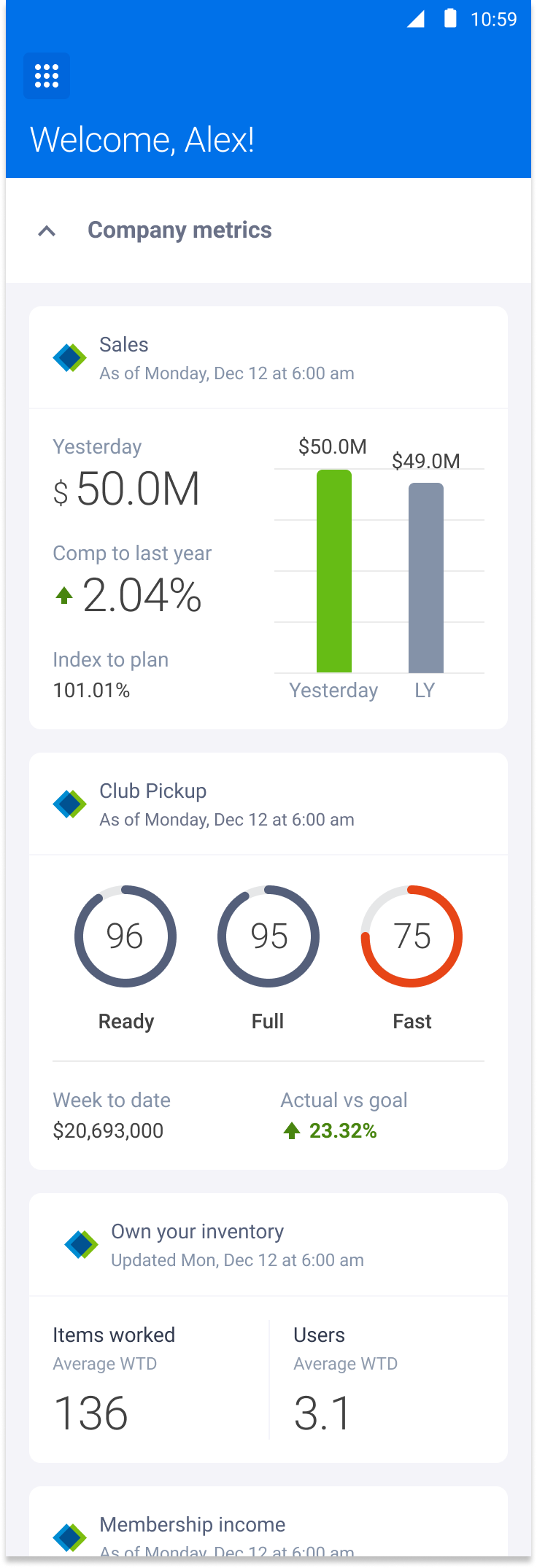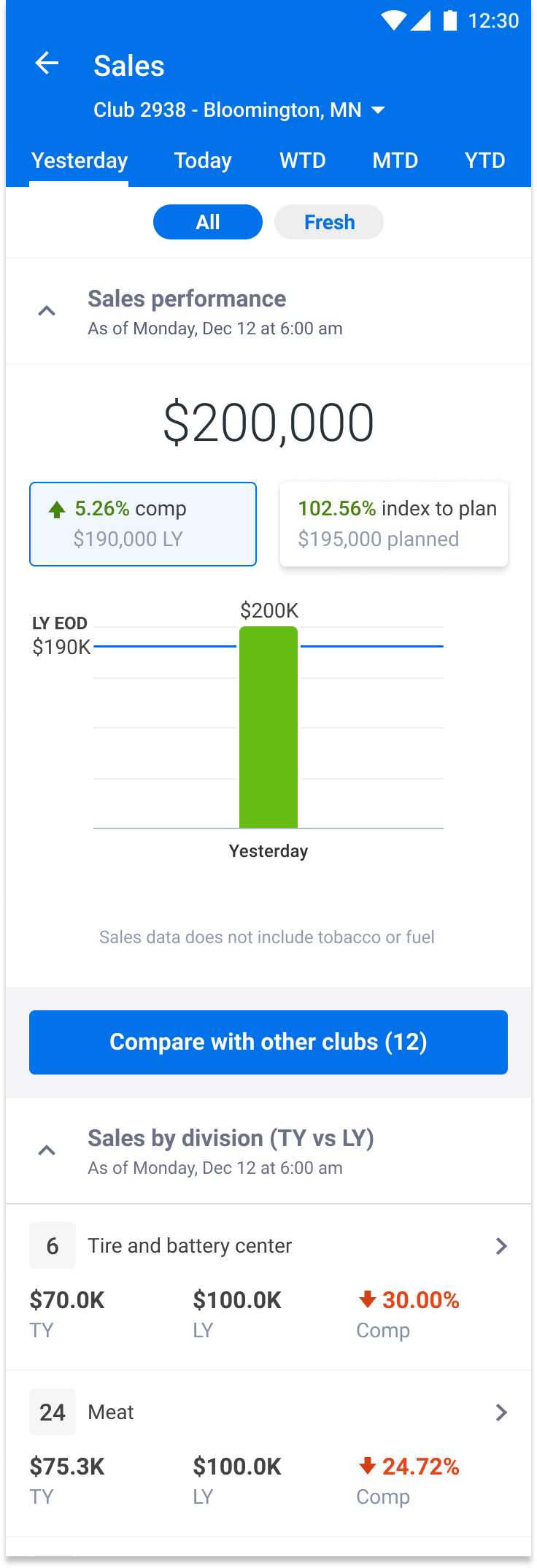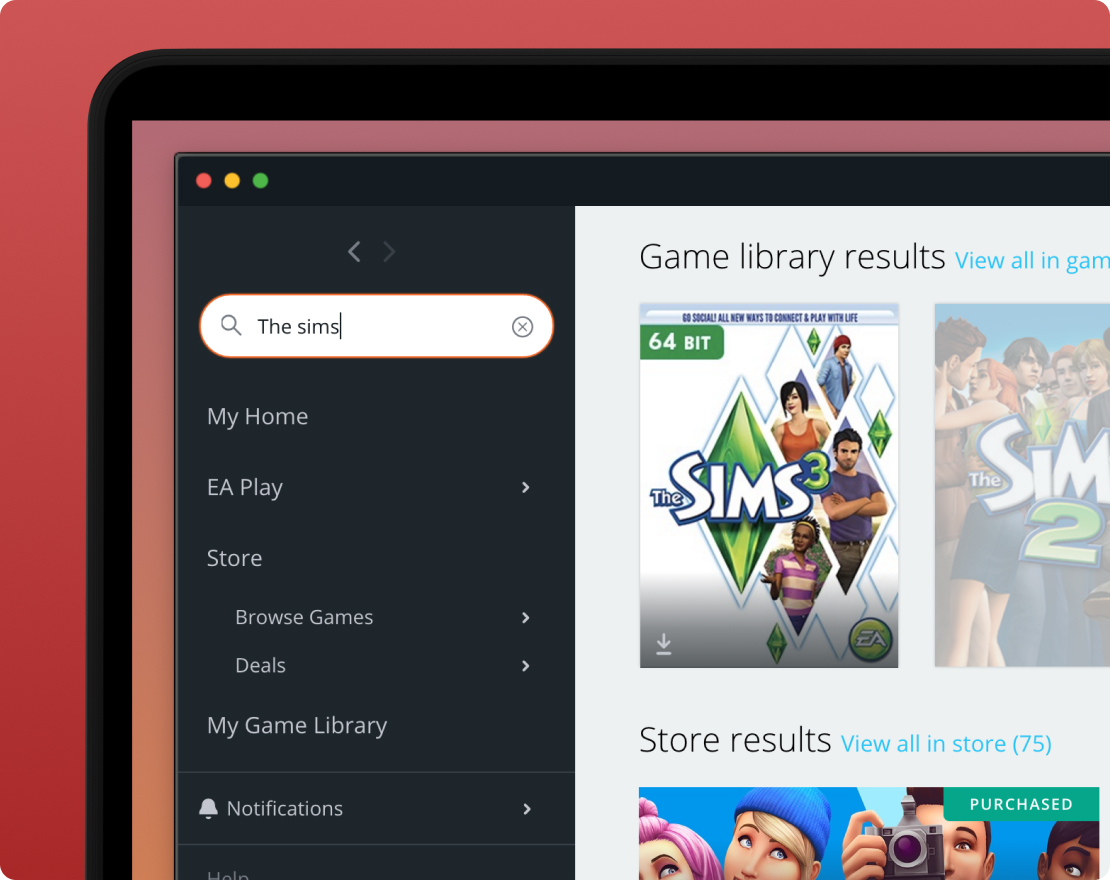Sam’s Club | 2019
My Club
Time
9 months
Platforms
Android, iOS
My role
Lead designer overseeing 3 other designers

What is it?
My Club is a tool for managers at Sam’s Club to track their store’s key metrics to identify and address issues ASAP.
The problem to be solved
Store managers did not have a good way to track their store’s key performance indicators (KPI). There was a lot of performance data, but it was scattered between various tools and was difficult to quickly comprehend.
Key outcome
The My Club app has become a critical tool for all store managers whom use this daily to manage all 600+ stores nationwide.